 Nikon Camera Control Pro v2.28.0
Nikon Camera Control Pro v2.28.0
- - - - - - -
www.dream-cafeh.net
- - - - - - -
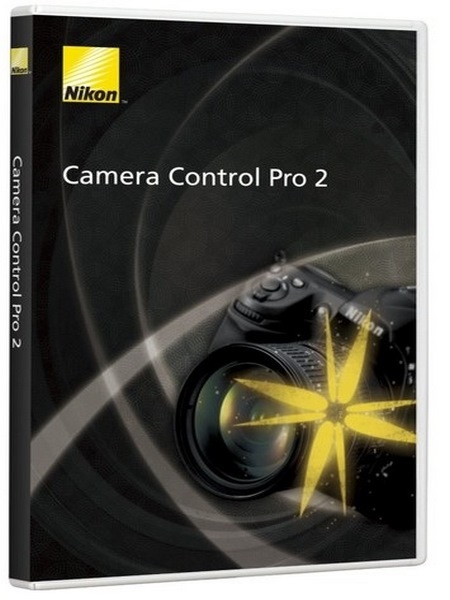
Nikon Camera Control Pro v2.28.0 Include Key | Size 262 MB
Release Date : 2018
Languages : English / Multilanguage
Operating System : Windows 7 / Windows 8 / Windows 8.1 / Windows 10
System Type : 32-bit / 64-bit
Camera Control Pro 2 software enables remote Control of the settings on most Nikon cameras. Connection between the computer and Camera may be via USB cable, or through wired or wireless LAN using a wireless transmitter. Advanced Camera features are supported including LiveView, Picture Control system and the Viewer, which collectively enable the preview and selection of images prior to transfer to a computer. It also supports workflows from Nikon's exclusive photofinishing and browser software. Remote Control of most Nikon digital SLR settings, including exposure mode, shutter speed and aperture, from a computer.
Operation by wired and wireless LAN when using a wireless transmitter.
Direct transfer of images from a Camera to a computer and workflow management of all procedures from shooting to saving images.
Enhanced Viewer function enables thumbnail display of images stored on a computer.
Images on a Camera buffer can be confirmed or deleted with thumbnail or preview display on a computer prior to transfer.
Supports LiveView modes (Hand-held and Tripod) where the Camera sensor is used to provide a real-time preview through the objective lens.
LiveView support enables simultaneous adjustment of focus point and/or shutter release, and confirmation of the image on a computer screen.
In Tripod mode, remote selection of the desired autofocus point is possible.
Supports the Picture Control system which allows image parameters to be selected and adjusted on a computer, and custom curves (tone compensation data) to be created and saved back to the camera.
Features :
-------------
Remote Control of most of the settings of a digital SLR Camera from a computer (including Control of exposure mode, shutter speed and aperture).
Control over a wired or wireless network using a wireless transmitter.
Direct transfer of images from the Camera to a computer and management of all processes from shooting to saving images.
Enhanced Viewer function provides thumbnails of images stored on a computer.
Images in the Camera buffer can be confirmed or deleted before being transferred to a computer using a preview screen or operations with reduced images.
LiveView (Hand-held and Tripod) mode is supported, in which the Camera sensor provides real-time preview through the lens. Thanks to the LiveView mode, the focus is adjusted simultaneously and / or the shutter is triggered, along with confirmation of the image being captured on the computer screen. Tripod mode supports the ability to remotely select the desired AF point.
A system of image Control modes is supported, allowing you to select and adjust image parameters on a computer, create custom curves (information about changing the key) and save them on the camera
Notes to the program:
For users of cameras other than D3, D700, D300S, D300, D5000, D90 and D60: Explorer, Nikon Transfer 2 and other software will not display pictures stored on memory cards inserted into the camera. Pictures will be displayed after exiting Camera Control Pro 2.
When using AF-F with D4, D800, D800E, D610, D600, D7100, D7000, D5500, D5300, D5200, D5100 and Df cameras: The focus point will not be recorded in the shot information for pictures taken using the Shoot button ) when AF-F is selected for autofocus mode. Except when using the D5200, the focus point will be recorded with pictures taken using the AF and Shoot button, but keep in mind that pictures cannot be taken using the AF and Shoot button when AF- F with a D7000 camera.
Supported Cameras:
D5, D4S, D4, D3X, D3S, D3
Df, D810, D810A, D800, D800E, D750, D700, D610, D600, D500, D300S, D300
D7200, D7100, D7000, D5500, D5300, D5200, D5100, D5000, D90, D60, Nikon 1 V3 (firmware version “C” 1.10 or later)

Buy Premium From Links To Get Maximum Speed , Ability To Complement The Download And No Waiting
كود:
https://uploadgig.com/file/download/022695ce8212c6dc/Nikon.Camera.Control.Pro.2.28.0.rar
OR
http://nitroflare.com/view/22E05A7424DF6A2/Nikon.Camera.Control.Pro.2.28.0.rar
Nikon Camera Control Pro v2>28>0 camera control nikon pro
|
|
|
|
|
|

|







