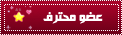AutoCAD Pro Plues

Descriiption
Autodeskآ®
AutoCAD 360—formerly
AutoCAD WS—is the official AutoCADآ® mobile app.
AutoCAD 360 is a free*, easy-to-use drawing and drafting mobile app that allows you to view, edit, and share
AutoCAD drawings—anytime, anywhere. Simplify site visits and fieldwork with powerful design review and markup tools—available online and offline. Seamlessly share drawings with others across desktop, web, and mobile devices. Easily access drawings from web browsers using the free companion
AutoCAD 360 web app.
AutoCAD 360 Pro Subscriiption plans further expand the functionality of the app, bringing additional capabilities to the field.
View
• Open 2D and 3D DWG drawings uploaded to your free*
AutoCAD 360 online account
• Work offline, then easily upload changes when you are back online
• Upload and open files directly from email on your device
• See all aspects of your DWG file, including external references, layers, and image underlays
• Use multi-touch zoom and pan to easily navigate large drawings
• Use your device’s GPS to orient yourself within a drawing
Edit
• Draw and edit shapes with accuracy using Snap
• Select, move, rotate, and scale objects
• Add and edit text annotations directly on your drawing; no need for paper mark-ups
• Validate distance measurements in the drawing while you are onsite
• Save edits to your
AutoCAD 360 online workspace, so your drawings stay up to date
Share
• Share your designs with others directly from the mobile app
• Add comments and images and invite responses using the Design Feed
• Print remotely from your mobile device using HP’s ePrint & Share service
• Plot your designs to PDF or DWF and share them via email
AutoCAD 360 Pro Subscriiption Plans
• New drawing creation
• Larger file size support
• Connectivity to third-party storage, including Dropbox, Box, and more
• Advanced layer management
• Properties and attributes
• Block libraries
• Drawing coordinates
• Priority support
• Increased storage space
• New tools and much more
Additional information
Updated
: January 18, 2015
:
Requires Android 2.3 and up
Current Version
: 3.0.2
Screenshots